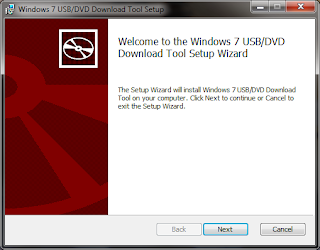Create a bootable Windows 7,8 USB flash drive
Note:
You can Direct Download This File using Internet Explorer Web Browser (Version 9 or 10) with Internet Downloder Manager. If you want direct Download, first Install Internet Download Manager then Restart Your PC and try it.
The USB flash drive has replaced the floppy disk drive as the best storage medium for transferring files, but it also has its uses as a replacement for CDs and DVDs. USB drives tend to be higher in capacity than disc media, but since they are more expensive, they cannot (yet) really be used as a replacement. There are reasons why you would, however, choose a USB device over a DVD disc, and bootable software is definitely one of them. Not only is it faster to copy data such as setup files from a USB drive, but during usage the access times are also significantly faster. Therefore, installing something like Windows 7 or Windows 8 will work that much faster from a USB drive than from a DVD (and of course, is particularly useful for the PCs without an optical drive; this isn't something we should just leave for the pirates to enjoy).
Download -> Here